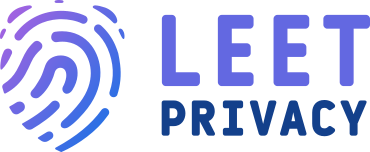Finding out what are web cookies is essential for your peace of mind when browsing online. HTTP or Web Cookies are one of the most important structures that build the modern-day Internet browsing experience. They are essentially pieces of information in the form of text, which help websites and services identify particular networks, devices within the network, and even individual users that visit them. They contain sometimes sensitive personal data or other site data regarding the users and devices, which includes but might not be limited to:
- The physical location of the network
- Browsing history and cached site data, including images
- Preferences, personal tastes, and search history
Web developers utilize the technology behind HTTP/Web Cookies to personalize the browsing experience of the user, thus allowing them to reach the information they seek on the website faster. Another use of Web Cookies is the personalization of ads displayed on the page. In that way, marketing campaigns are being tailored in such a way to reach potential buyers and convert impressions into sales. Last but not least, malicious software such as malware and viruses can use web cookies to target unsuspecting individuals and steal their personal information – from browsing history, to login information to accounts on websites and even credit card numbers.

How Do HTTP/Web Cookies Work
Many websites require cookies to be enabled in your browser for a full experience. If you’ve disabled them, you will have to log back into your account each time you visit the site. If you are visiting an online store, your shopping cart will be emptied each time you close the page if it were not for cookies. In short, cookies enable session management by recognizing it is the same user from before that is visiting the website. Many sites require cookies to personalize the ad campaigns they are running as well. On top of that, the cookies tell the website what items you have previously either purchased or just looked at so that they can tailor suggestions for you based on that information. In that way, Web Cookies work to streamline your user experience on a particular page.
How do cookies help internet users?
Has anyone ever visited a store, added a few new things and then went away? When a user revisits a website the next morning your items remain there so you do not have to do another task. For better or worse, you could also see advertisements throughout your day promoting such items or similar products. The use of cookie technology also helps in making an authentication to the website easier when you visit multiple sites. The cookie stored in your browser contains a unique identifying feature and once you log into your browser the cookie keeps all your passwords.
What Are the Different Types of Cookies
Cookies can be divided into several categories. Magic Cookies is the oldest related term, and it refers to types of cookies that are exchanged between a web browser and a site without a change. That information is usually usernames and passwords that identify computers within a network.
HTTP or Web Cookies are the modern version of magic cookies and is what modern systems use to tailor individualized browsing experiences.
On the other hand, HTTP cookies can be divided into two categories:
- Session Cookies – these are cookies that are stored in your browser for the duration of your individual visit, or session, to a particular website. They are wiped off when you close the page. These session cookies are used by online stores or the web server to “remember” the items that you put into your shopping cart.
- Persistent cookies – they remain in your browser’s cache even after your session is over. These persistent cookies remain there for months, years, or even until you manually wipe them off. These cookies allow websites to recognize repeat visitors and tailor customized experiences to each of them.
What happens if you don’t accept cookies?
Depending on how many times you’re using your cookie, the site or the web servers may no longer track you’re browsing or store logins that have been used in your account simply because the tracking cookies do not exist.
Where are browser cookies saved on a device?
Cookies are stored on user computers. The place within the folder depends on how your browser creates a cookie and the device OS. While it may be possible to see your internet cookies on your computer via File Explorer, it may not be a good practice to delete cookies in such cases since they might affect website or service users. You could utilize the cookie management functions of a web browser in the following ways:
How to enable or delete computer cookies
You might be surprised to find that a simple way of using cookies on computers is just one-click. The most common browsers now have stepped up their ability to control the access we provide. The removal of cookies can cause issues with websites. Controlling and restricting third-party cookies instead of the action to delete cookies, is a good way to protect your personal and sensitive data.
The General Data Protection Regulation (GDPR) and Cookies
GDPR gives consumers a right to privacy by providing strict notice and consent guidelines. According to GDPR cookies must be notified before a site is viewed to give valid consent. If no user consent was given, then the website cannot legitimately gather personal data. And cookies collect such information. Occasionally there’s an exception. Cookies are commonly used to fulfil contractual obligations or to fulfil a legitimate GDPR requirement. User consent is not necessary in a legal deployment of the cookies.
The Effect of Cookies on Your Privacy
First-party cookies, e.g. those created directly by the website, typically do not pose a danger to your online privacy. When browser cookies are created by other sites, such as those running ads on the page you are visiting, they are called “third party cookies”. These tracking cookies allow websites, ad agencies, and even hackers to track your online behavior and reveal a lot of sensitive information about your identity and preferences. Zombie cookies are a kind of third-party tracking cookies that are installed directly on your computer or phone. They are the most dangerous ones because they are a type of malware that streams in real-time all of your online activities to the creator.
Clearing off third party cookies regularly and paying attention to the notifications your browser and anti-virus software gives goers a long way in protecting your privacy, identity, and sensitive personal information when you are online. For best results, it is highly recommended that you directly and fully disable the access of third-party cookies from your browser. That will affect the ads you see, but it will also offer you increased privacy, which is a fair trade-off.