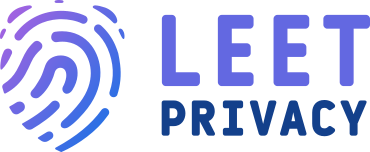With the introduction of easily accessible Artificial Intelligence (AI) tools, such as ChatGPT, and other Large Language Models (LLMs), their usage has rapidly become widespread all over the world. Despite this broad usage, many users find their access to ChatGPT blocked, prompting a need for solutions to gain access. Despite this, however, there are some countries that have blocked people, unable to use ChatGPT completely, due to a wide variety of specified reasons, preventing people from using these tools that are becoming a widely embraced part of the modern digital age. Additionally, many workplaces have raised concerns over their employees using ChatGPT in their work, due to concerns over Intellectual Property falling into the wrong hands, and being used in data breaches, among other data privacy concerns, some of which are also shared by educational institutions and government agencies.
In some cases, organizations are blocking access to ChatGPT by adjusting firewall settings, which can be a significant hurdle for those needing the tool. In this guide, we will provide some ways you can use to combat the blockades put over powerful tools like ChatGPT and others, and to unblock ChatGPT, and regain access to it using a wide variety of different methods, ranging from the use of a Virtual Private Network (VPN) service and changing your visible IP address using VPN apps, to unblocking ChatGPT using extensions and the Tor Browser. Moreover, using a different browser can sometimes bypass restrictions imposed on a specific one.
Why are ChatGPT and other AI powered tools blocked?
Some countries have taken the step to block ChatGPT due to geopolitical reasons, and for the purposes of censorship, while in other countries access has been limited due to ongoing conflicts, and due to fears the tool could contribute to an ongoing war. The technology behind ChatGPT, which generates human-like responses by analyzing vast amounts of training data and user queries, can be perceived as a threat in these contexts.
Additionally, the sophistication of ChatGPT, which can generate human-like responses, raises concerns about its misuse. A large number of other organizations, such as companies, educational institutions, government agencies, etc. have raised concerns about ChatGPT and other AI language models, data secrecy, concern over the academic and lifelong success of students and their problem solving skills, along with potential student plagiarism, the generation of hate speech, among other concerns. To address the risk of potential privacy violations, OpenAI has introduced an option on the ChatGPT website and app to not collect any logs in case such an option is chosen (i.e., a no logs policy).
For individuals with a ChatGPT account in regions where the tool is unavailable, the frustration of geo-restrictions becomes evident. There are also some other instances in which OpenAI might purposefully block your access to its service and establish a ChatGPT ban on your account, such as the breach of their one account policy, or any other violation of the Terms of Service established by OpenAI. Utilizing a proxy server can be a viable option for those seeking to unblock ChatGPT under such circumstances.
ChatGPT can be overloaded
In some cases, there is also a chance your account might be wrongly blocked or the possibility that you have sent too much internet traffic to the site, preventing you momentarily from ChatGPT access, or that the inaccessibility may result from a slow internet connection. Sometimes, simply clearing your browser’s cache can resolve issues related to accessing ChatGPT. Additionally, sometimes the ChatGPT platform receives a lot of traffic from multiple sources, resulting in slow speeds, or preventing users even from gaining access entirely.
In instances where IP addresses are monitored, using a VPN client can offer an effective solution to bypass these controls. It is also known that sometimes ChatGPT users try to connect with internet traffic coming from changed server locations using Virtual Private Network (VPN) services and other VPN apps, and this might result in the inability to connect from its IP address entirely, in case the IP address is blacklisted.
Countries and other organizations that have blocked ChatGPT and other AI Chatbot tools
A range of countries around the world have banned, blocked, and disallowed people to access ChatGPT. The specified reasons range from the geopolitical ones to cited concerns about data security and privacy. These countries include (according to the OpenAI website), but are not limited to the following:
- North Korea
- China
- Russia
- Syria
- Iran
- Cuba
How to Unblock ChatGPT Using Different Methods
In case you need to get ChatGPT unblocked, there are many ways to accomplish this. Changing your DNS server settings is another approach that can sometimes help overcome blocks on ChatGPT. We will present you with a set of different options, some of which might be better suited to your scenario, than others, based on factors such as how serious the established blockade is inside your country or organization.
If you’re seeking to unblock AI Chatbot Tools for unlimited devices within your network, setting up a VPN on your router can be a comprehensive solution. The most common way of getting ChatGPT unblocked is by connecting to a reliable VPN provider, and using a new IP address, thus creating the illusion of the user accessing ChatGPT from another country entirely. This way is the most practical for most cases.
However, in case the use of a reputable VPN service to unblock ChatGPT is impossible or impractical, and just changing your IP address and the illusion of access from a different location isn’t enough, or you fear prosecution and are affected by current events in your area, using the Tor Browser for getting ChatGPT unblocked might be a good option instead. Alternatively, specific extensions designed to prevent access limitations can be added to browsers to facilitate this process. These, among other options, will be showcased below.
Using a VPN to bypass the restriction
In most cases where the service is blocked due to a geographical restriction, using a VPN to unblock ChatGPT will be your best course of action.
VPNs, or Virtual Private Networks (secure server networks), are services that allow users to establish an encrypted connection to another server, potentially located in another country, and from there forward the data to its final destination, in principle deciphering the true identity of the person requesting the data on the internet. It’s crucial to select a VPN that supports a variety of server locations to effectively bypass geo-restrictions. For this reason, they are the best tools to access ChatGPT from a country where its access is blocked, since you can create the illusion that you are in a different location entirely, where access may not be restricted. Both restrictions imposed by governments, your office, your school, or any other entity can be bypassed using a VPN server, along with any imposed restrictions by OpenAI itself for users from your particular country or IP.
As an example, we can use a free VPN service created by CERN in Switzerland, called Proton VPN, to establish a VPN connection:
- Download the Proton VPN app for your operating system.
- Go through the steps of the installation process.
- Create an account and choose your plan (a free option is available).
- Log in using your credentials.
- Choose the VPN server you want to connect to, and click “Connect”.
- Go back to the ChatGPT website, and see if you can now continue using the service.
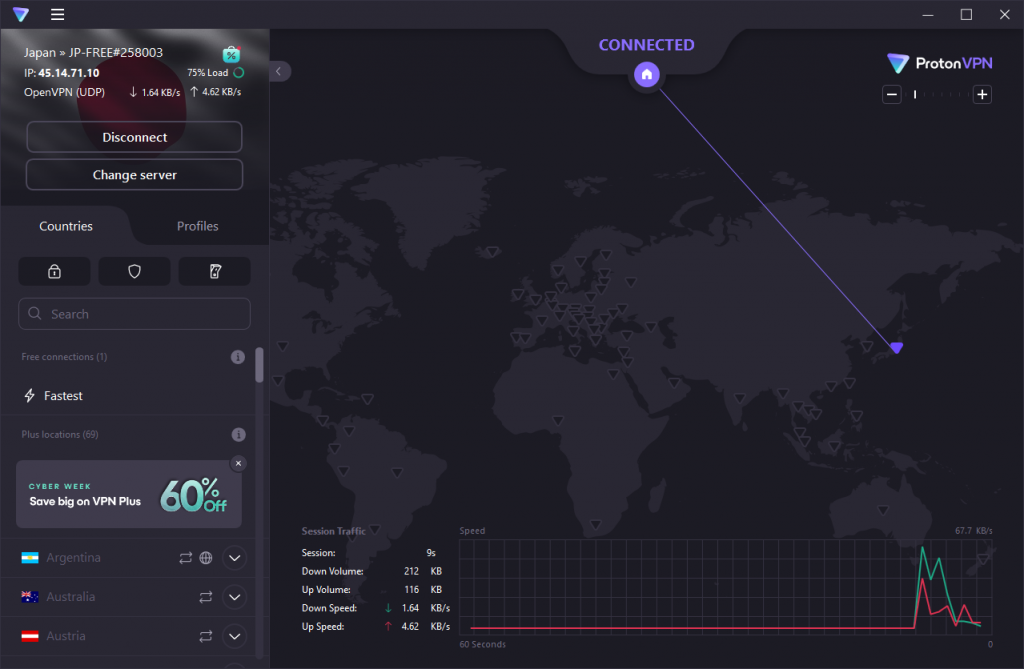
Using the Tor Browser
The Tor Browser (The Onion Router Browser) is a web browser designed with privacy and security in mind. As the name suggests, it is based on Tor, an open-source software designed to encrypt and relay your internet traffic through a set of nodes run by volunteers, each concealing everything but the location of the next node, and the one preceding it, thus making it very difficult to track where the traffic is originating from.
To install the Tor Browser, and unblock ChatGPT using it, take the following steps:
- Download the browser from the Tor Project’s website.
- Go through the quick installation process.
- Open the browser, and connect to the Tor network.
- Go to the ChatGPT address. It should now be accessible through the Tor network.
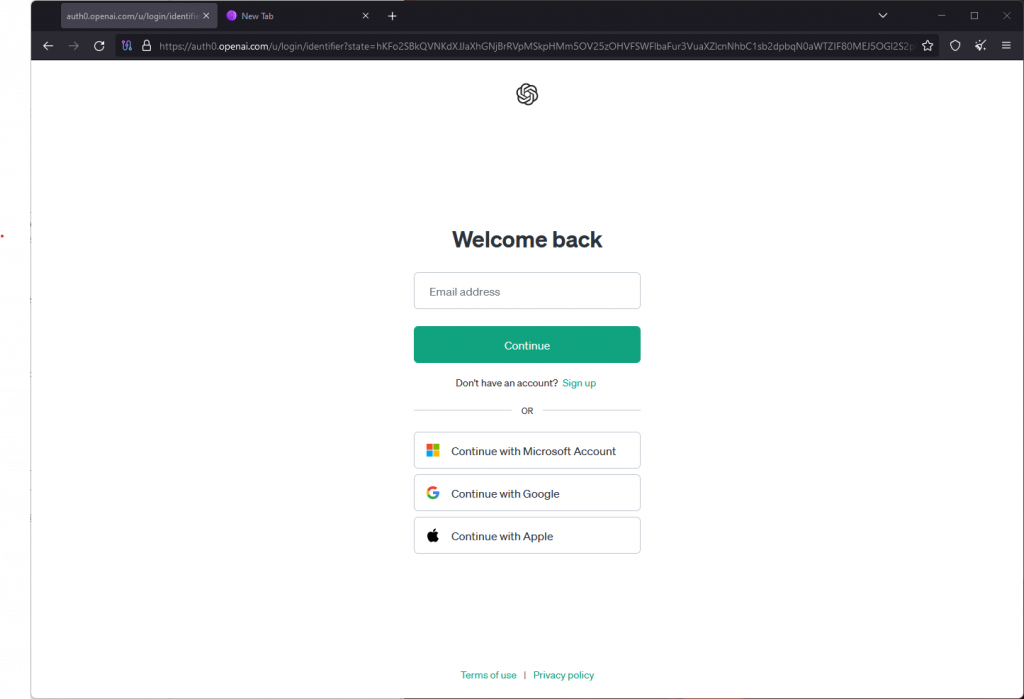
Using a third-party app (or extension)
Another way to bypass any access controls affecting ChatGPT is to use a third-party app, or a browser extension to access it. Such apps are mostly built on the OpenAI API, and make the connection to the GPT Large Language Models (LLM) for you, instead of having to connect directly to them. In the case of a blockade on ChatGPT itself, you may be able to access such a third-party app, through which you could access the tool just like in a normal scenario.
Here are some examples you may consider on Android devices:
On iOS:
On Firefox:
Changing to a different internet connection or network
In case your attempt to access ChatGPT fails not due to a general restriction or a ban, and you believe the problem may be caused by an unstable or slow internet connection, you should attempt to connect to a different network, if possible. This approach is particularly useful when the issue is not a broad ChatGPT block but rather a specific network limitation. Sometimes the blockade can also be resolved simply by contacting your Internet Service Provider (ISP), or by using a mobile network.
Further Enhancing ChatGPT Access and Security
To further enhance your ability to unblock ChatGPT and ensure uninterrupted access to this powerful tool, it’s crucial to keep your VPN client updated to the latest version. This not only helps in maintaining a secure connection but also reduces the risk of DNS leaks, which can inadvertently reveal your actual location. If the problem persists even after these measures, consider exploring options to unblock AI chatbots through alternative means.
Remember, ChatGPT is a large language model that continuously evolves; therefore, ensuring your AI powered tools and methods are up-to-date is key to maintaining access and making the most out of this innovative technology.