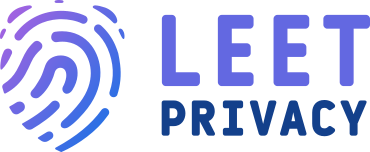Password managers are software pieces that enable the secure storage and easier handling of multiple usernames and passwords internet users need to operate their accounts across the World Wide Web. The average internet user is reported to need to remember the logins of up to a hundred accounts, which makes remembering and storing that information quite cumbersome. Password managers such as LastPass, 1Password, Bitwarden, NordPass, and Keeper, among many others, make the task easier and more secure.
Once you create a new account, you can store the login data in one of these apps, so that you don’t have to remember it. The typical password manager software comes with a built-in password generator to enhance the security of your accounts. They also have algorithms that warn you about phishing sites and activities. They help you protect your identity and sensitive personal data. Last but not least, most modern password managers are cross-platform, which means you can use them on your computers, phones, tablets, and other smart devices.
Learn more on how password managers work.
Modern password managers come with advanced features that allow them to track your activity and make your password management and overall online experience much smoother.
For example, they have the ability to sync your login information across multiple devices you use. In that way, you can log in to your accounts faster while you are on the go. Most password managers are cross-platform, meaning you can use them simultaneously on Windows, Android, and iOS. Additionally, password managers have the ability to protect you from phishing attacks by spotting websites that pretend to be something else. To further protect your internet security, most modern password managers will notify you if they notice that you are using the same password on multiple accounts across different services and applications. They also receive updates about recent large-scale data breaches and will notify you if any of your passwords are within the compromised lists. In that way, you can easily and quickly change them and protect your accounts.