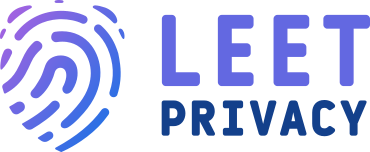What is NAT
The abbreviation NAT means network address translation and refers to how multiple private IP addresses are mapped within a single network. When you connect an internet-capable device such as a laptop, smartphone, or tablet to your Wi-Fi the device gets a private IP address related to the router’s IP. For example, if the private (gateway) IP of your router is 192.168.0.1, the first device you connect to it will get 192.168.0.2 as a private IP, the second one 192.168.0.3, and so forth. Nat (Network Address Translation) makes a map of all private IPs within your wireless network. When you send a request for data from the Internet from a device (your laptop), the router uses NAT to encode the private IP of the device before it sends the request out to the World Wide Web. In that way, when the router receives the data package, it can redirect it to the right device within your network. NAT (Network Address Translation) is one of the most basic processes within wireless networking, and your router or cable modem does it by default.
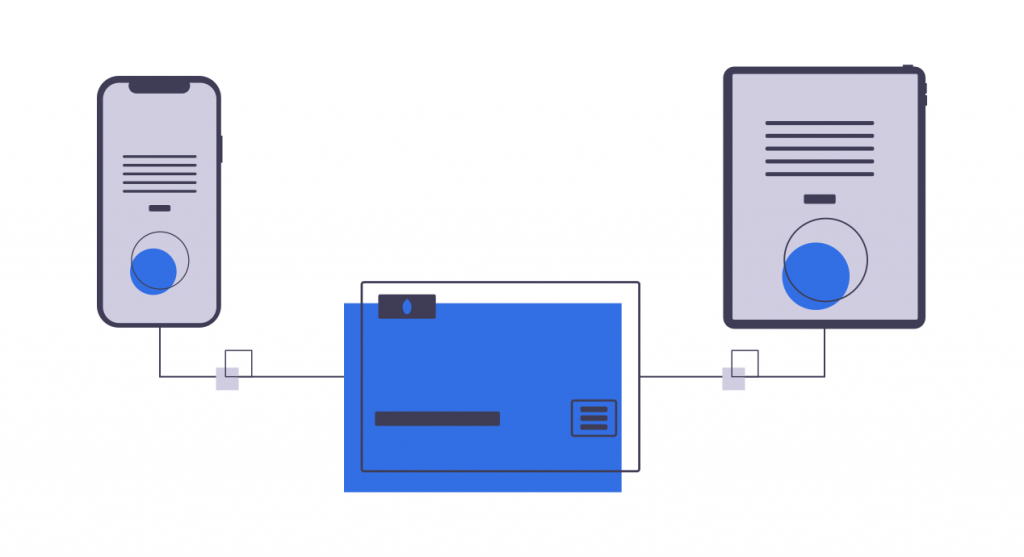
Types of NAT
There are three types of NATs depending on the type of public IP your network uses:
- Static NAT is used when your network has one and the same public IP (static IP) at all times.
- Dynamic NAT is used when your network has a dynamic IP that changes every time the router translates a private IP to a public one.
- PAT is port address translation and represents a type of dynamic NAT that groups several local IPs into one public one. It is used by businesses and organizations that wish to have multiple employees using the same public IP.