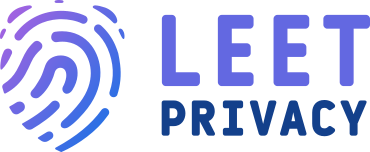Incognito Mode is the name of the private browsing mode under the Chrome internet browser. It is the equivalent of Private Browsing in Mozilla, for example.
The default hotkey combination for entering Incognito Mode in Chrome is Ctrl + Shift + N. Once in Incognito Mode, Chrome doesn’t save internet history and cookies from the website the user visits – at least not until they leave the Incognito mode. No data about the activities are stored on the device or the browser’s cloud history upon closing the session. It is important to note that Incognito Mode, much like any other private browsing mode offered by browsers and extensions, doesn’t offer anonymous internet use. Both the Internet Service Provider (ISP) and the websites and services visited in Incognito mode, can see and record the activities carried out by the user, including their Internet Protocol (IP) address. To enjoy a fully anonymous internet experience, the user needs to activate a VPN service on their device or network.