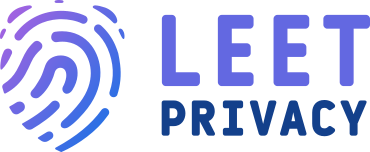What is DNS
Think of DNS (Domain Name System) as the phonebook/dictionary of the Internet. When you try to access a particular site, such as Wikipedia.org, or Google.com, you type the domain name in your browser’s address bar. The browser translates that domain name into the site’s IP (Internet Protocol) address. That’s where DNS comes in – it makes the translation of the IP address so that the browser can load the data packages you are trying to access. So, in short, DNS makes it possible to access resources across the World Wide Web without the need to commit IP addresses to memory.
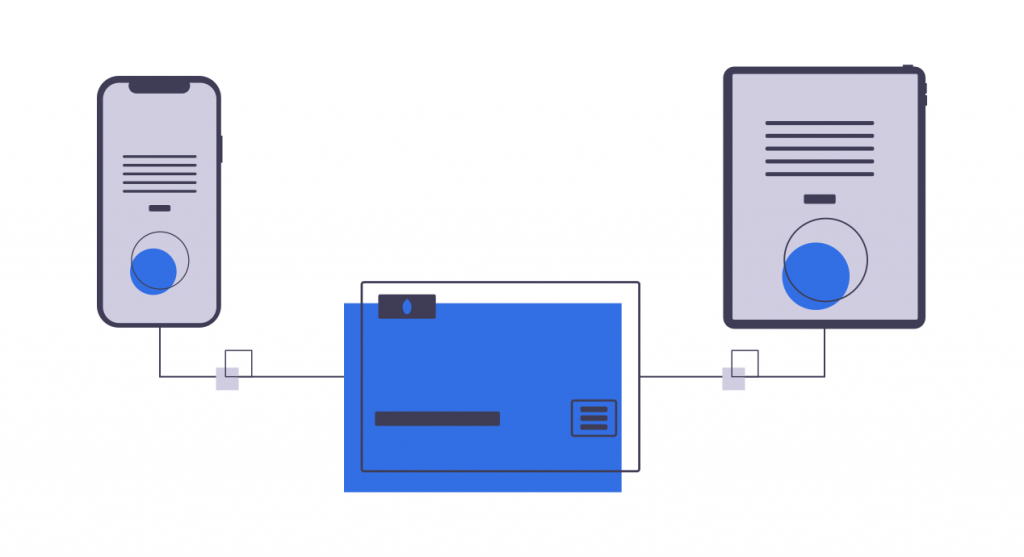
Types of DNS Servers
When loading an internet page, the browser uses four types of DNS servers:
- DNS recursor – the server that receives the request to find a particular IP address.
- Root nameserver – the server that translates the domain name into an IP address.
- TLD nameserver – the TLD (Top Level Domain) server, which hosts the domain name – such as .com, .org.
- Authoritative nameserver – the last nameserver to use, which makes the final connection between the domain name and the IP address associated with it.