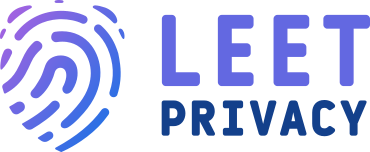Having a strong password is vital for protecting your electronic devices from malicious unauthorized access. They help you protect sensitive private information that exists in one form or another on the Internet. The stronger your password, the better. Ideally, it should be at least 14 characters long, and a combination between upper and lower case letters, special symbols, and numbers. A rule you must stick to at all times if you want secure passwords is that you don’t use any personal information in them.
One of the difficulties related to having a strong password is how you are going to remember it. You shouldn’t keep it in unencrypted text files on your desktop because that presents a serious security risk. It’s best to use specially-tailored apps called password managers. They are designed specifically to store your login information securely. Some of the most popular password managers at the present moment include:
- KeePass
- LastPass
- Bitwarden
- NordPass
- 1Password
- RoboForm
All of these store your passwords and usernames for online services and local applications in an encrypted, safe manner.
What that means is that your usernames and passwords cannot be revealed or seen in plain text until you authenticate with a main authentication method - be it a master password, fingerprint or some other bio-metric authentication method.
Some of them are paid, others free. Password managers such as LastPass for example, offer free versions, as well as paid features to enhance your password security and the functionality of the app itself. And the ones of the type that KeePass is from, are capable of functioning completely offline and need no 3rd party online service to store your database or vault.
Step 1: Installing Your Password Manager
Once you choose a password manager that is suitable for your needs, go to the company’s official website and download the app. If you are working on a mobile device, you will have to go to the App Store or Google Play Store. Remember to always download apps from authorized sources to make sure that the software you install isn’t compromised. For some of the password manager you can use a browser extension for browsers such as Chrome, Safari, Firefox that would facilitate user and pass autocomplete whenever you need that. Once you install the password manager app, go to the app store of the internet browser you use and download the extension or plugin for the app. You are now good to go about setting up your password manager.
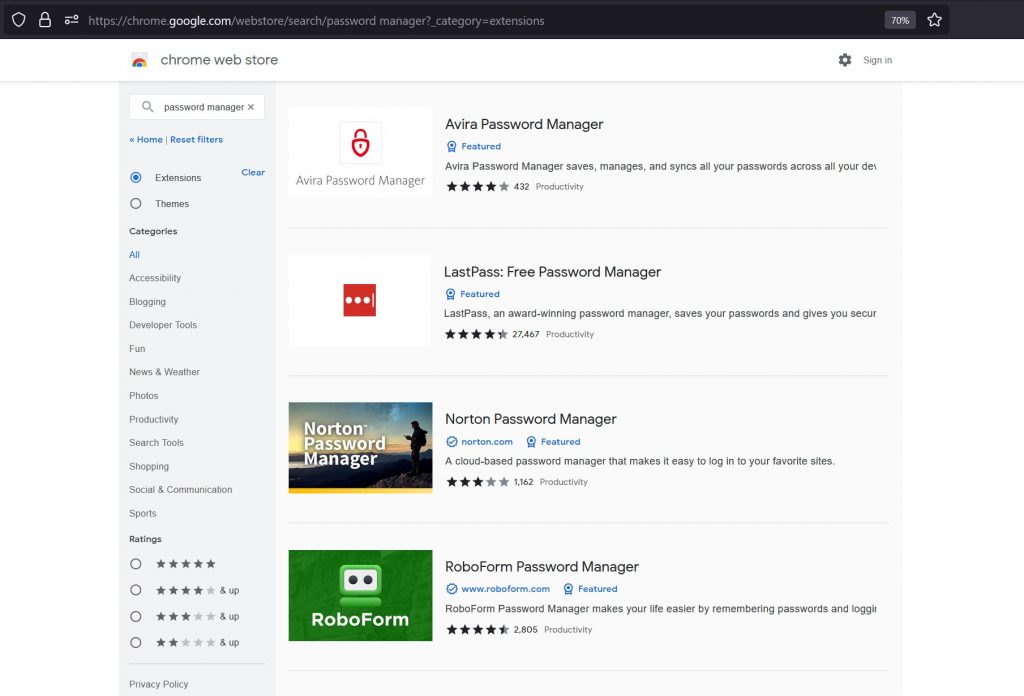
Step 2: Creating a Master Password
A Master Password is a single password that you are going to use to sign into the password manager, and through it – access your logins for multiple platforms, apps, and web services. It is a form of authentication that your password manager will use to guarantee that it is you that is currently accessing your password database.
When you first sign into the password manager you’ve just installed, you will be prompted to create a Master Password. Remember that you need a unique string of letters, numbers, and symbols that you can nevertheless remember easily. Make sure that you choose a password you aren’t using on any other account you have, and make it as long as possible. A good way to create a strong master password that is still easy to remember is to use a passphrase. For instance, you can use the first letters of a verse from your favorite song, and add some special symbols and numbers. For instance, “We were Good, We were Gold, Kinda Dream that Can’t be Sold” can look like this is a passphrase form – WwG%@WwG#KDtCbS!68.
Step 3: Adding and Saving Passwords
You can add your passwords in the password manager’s vault manually. You will have to input the login link, username, and password you are using on every service. Alternatively, every time you go online and use a password to log into an account, you will get a prompt from the password manager to save the login credentials. This will be a faster, easier way to store your passwords. If you are using multiple accounts on multiple platforms, this method will also guarantee you aren’t forgetting something.
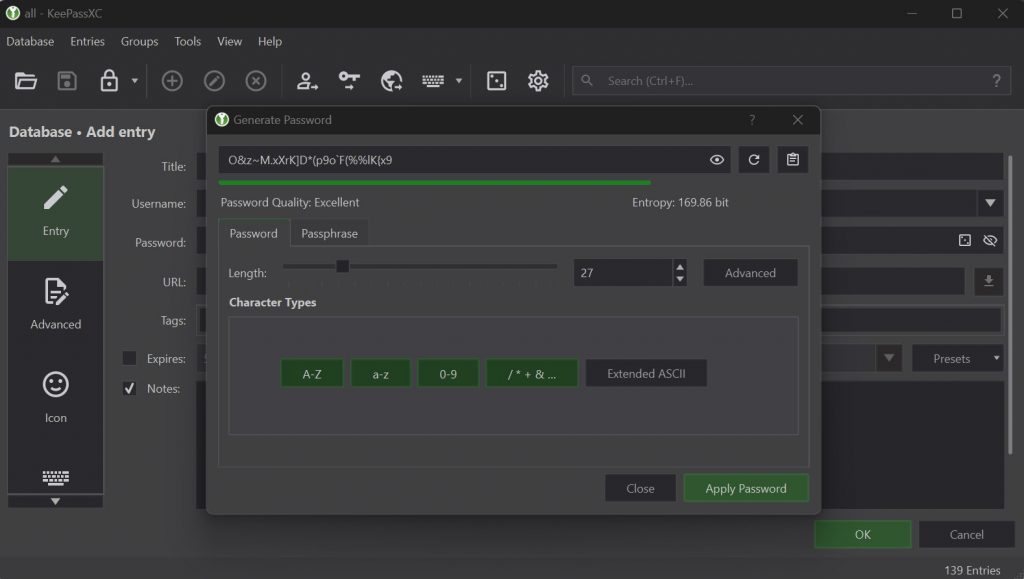
At this stage, it might be a good idea to consider changing all passwords you are using across all platforms. You can generate strong, random passes since you will not have to remember them any longer. They will be safely stored in your password manager.
Step 4: Organizing your Password Vault
When you are inside the password vault, you can organize all login credentials you currently use into categories or even folders. This comes particularly handy when you are using many different services. Creating categories within your vault makes password management much easier. If you need to search for a certain password, you can do that much easier if your vault is organized.
Step 5: Syncing and Accessing Your Passwords
Once you’ve organized your vault, install the password manager on all devices that you will be using to access web services. Once you log into your account with the master password, you can sync all devices from the one you used to set up the password manager. All modern password managers have mobile apps in addition to their desktop versions, so you can use them even when you are on the go. To enhance the security of your logins even further, check if your password manager offers 2-factor authentication. In that way, you will receive a code on your phone each time you try using the master password to access the vault.
Conclusion
Password managers are a safe, easy-to-use way to create a database of all passwords that you use on the Internet and store them in an encrypted environment. Using them in our day and age, when all of our sensitive data is digital, is of utmost importance. So, choose your password manager today and make online security your top priority.